Frequently Asked Questions 常见问题
- How to display mathemetics properly?
- I forgot my password. What should I do?
- I received email to ask for activation of my account, what should I do?
- I can't activate my account after clicking on the activation link. What should I do?
- What if I want to try it out first?
- What if nothing happens when I click on a "Start Test" button?
- Can my username and password be shared with my friends?
- How can the payment for an account be made?
- Are more questions going to be added to the site?
- What happens when my quota runs out?
- How to display mathemetics properly?
怎样才能在浏览器上正确地显示数学符号和式子? - StarPoint uses MathML to display Mathematics on the web. To test if your browser is capable of rendering Mathematics properly, please look at this formula:
`x=(-b+-sqrt(b^2-4ac))/(2a)`
If it looks like this image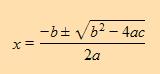 then, congratulations, your browser is capable of displaying math properly.
then, congratulations, your browser is capable of displaying math properly.
You may also notice a warning the top of this page if your browser is unable to display Mathematics.
If you are using Internet Explorer 6.0 on a windows platform (WinXP, Windows 2000, Windows 98) then please visit the Design Science's website, download Math Player and install it. You must be using Internet Explorer 6.0 and above.
If you are on a non-windows platform, or if you are on a windows platform but do not mind (or prefer) to use an alternative broswer, download the latest version of FireFox and install it. StarPoint online test centre work perfectly with FireFox. You may also have to download math fonts from MIT. Here are the direct links.

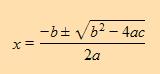 , 那说明您的浏览器可以正确地显示数学公式和符号.
, 那说明您的浏览器可以正确地显示数学公式和符号. 如您看到"x=(-b+-sqrt(b^2-4ac))/(2a)", 那您需要安装 MathPlayer 或者 MathML font.
(a) 如您用的是微软的 IE 6.0 以上, 请按这里下载和安装Math Player
(b) 如您用的是 Mozilla/Firefox/Netscape 7+,请按这里下载和安装 MIT MathML font packages.
如您还有问题,请联系我们.

我忘了登入密码,怎么办?


我注册后收到要我激活我帐号的电子邮件,我要做什么?


我不可以激活我的注册户头,怎么办?


我想试试,该从那里开始?


我按了"Start Test",什么也没发生,是什么原因?
-
Microsoft |
Google |
Yahoo! |
Norton AntiSpam | McAfee

我可以和我朋友一起共用一个帐号和密吗吗?


怎样付款和续订?


你们的题库会经常更新吗?


如果我的订额(Logins的次数)用完了,我该怎么办?







